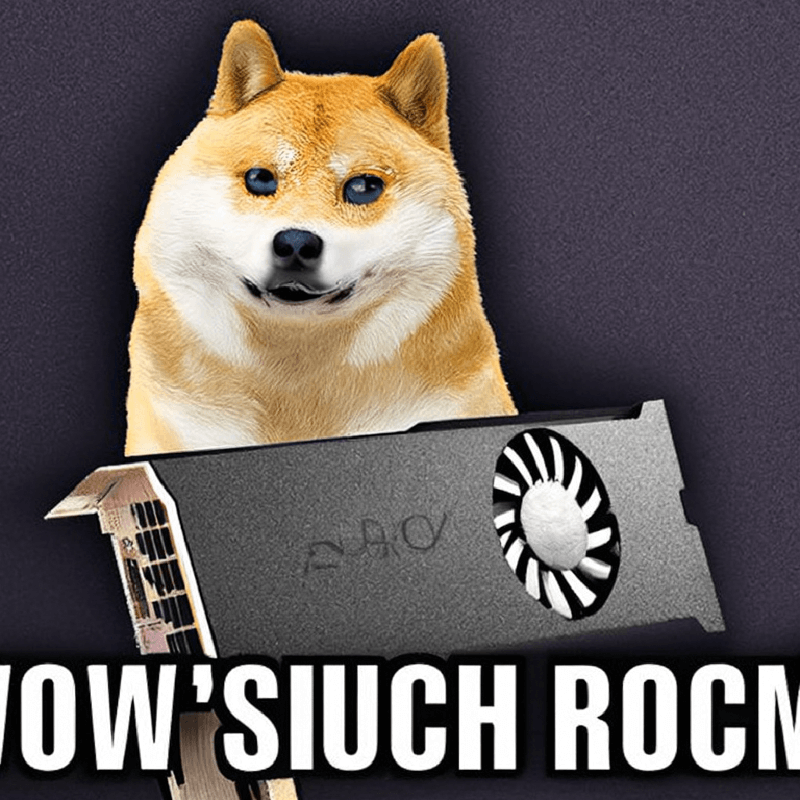Prerequisites
Install AMDGPU driver with ROCm
Option 1 (recommended): Install torch from official index into your venv
pip3 install --pre torch torchvision torchaudio --index-url https://download.pytorch.org/whl/nightly/rocm5.5
Option 2: Download the following prebuilt wheels and install into your venv
torchtorchvision
If somehow the above links become outdated, you can always find latest links here:
Example
The following script is modified from https://github.com/deep-floyd/IF/blob/develop/README.md:
- load local models instead of fetching from Hugging Face
- resize stage 2 image from 256x256 to 240x240 to avoid HIP out of memory
from diffusers import DiffusionPipeline
from diffusers.utils import pt_to_pil
import torch
# stage 1
stage_1 = DiffusionPipeline.from_pretrained("./IF-I-XL-v1.0", variant="fp16", torch_dtype=torch.float16)
stage_1.enable_model_cpu_offload()
# stage 2
stage_2 = DiffusionPipeline.from_pretrained(
"./IF-II-L-v1.0", text_encoder=None, variant="fp16", torch_dtype=torch.float16
)
stage_2.enable_model_cpu_offload()
# stage 3
#safety_modules = {"feature_extractor": stage_1.feature_extractor, "safety_checker": stage_1.safety_checker, "watermarker": stage_1.watermarker}
safety_modules = {}
stage_3 = DiffusionPipeline.from_pretrained("./stable-diffusion-x4-upscaler", **safety_modules, torch_dtype=torch.float16)
stage_3.enable_model_cpu_offload()
prompt = 'a photo of a doge holding an AMD graphics card saying "wow such rocm"'
# text embeds
prompt_embeds, negative_embeds = stage_1.encode_prompt(prompt)
generator = torch.manual_seed(0)
# stage 1
image = stage_1(prompt_embeds=prompt_embeds, negative_prompt_embeds=negative_embeds, generator=generator, output_type="pt").images
pt_to_pil(image)[0].save("./if_stage_I.png")
# stage 2
image = stage_2(
image=image, prompt_embeds=prompt_embeds, negative_prompt_embeds=negative_embeds, generator=generator, output_type="pt"
).images
pt_to_pil(image)[0].save("./if_stage_II.png")
pil_image = pt_to_pil(image)[0].resize((240, 240))
# stage 3
image = stage_3(prompt=prompt, image=pil_image, generator=generator, noise_level=100).images
image[0].save("./if_stage_III.png")
Performance
- Stage 1: 100/100 [02:01<00:00, 1.21s/it]
- Stage 2: 50/50 [00:31<00:00, 1.57it/s]
- Stage 3: 75/75 [00:09<00:00, 7.71it/s]
Showcases

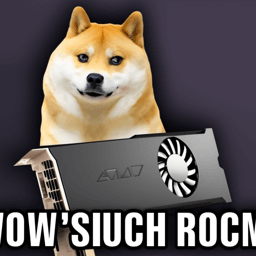

Conclusion
After installing our pre-built PyTorch, we were able to successfully run the three-step example script of deep-floyd/IF on RX 7900 XTX.
However, we also found that there is still some gap in the memory management of ROCm devices compared to CUDA devices that can use xFormers, which requires some compromise on image size.
Hopefully, deep-floyd/IF will be integrated into existing Stable Diffusion solutions and employ technologies like attention optimization and tiled VAE, which should further unleash its power.